How to use a lead magnet to attract clients to your Virtual Assistant business
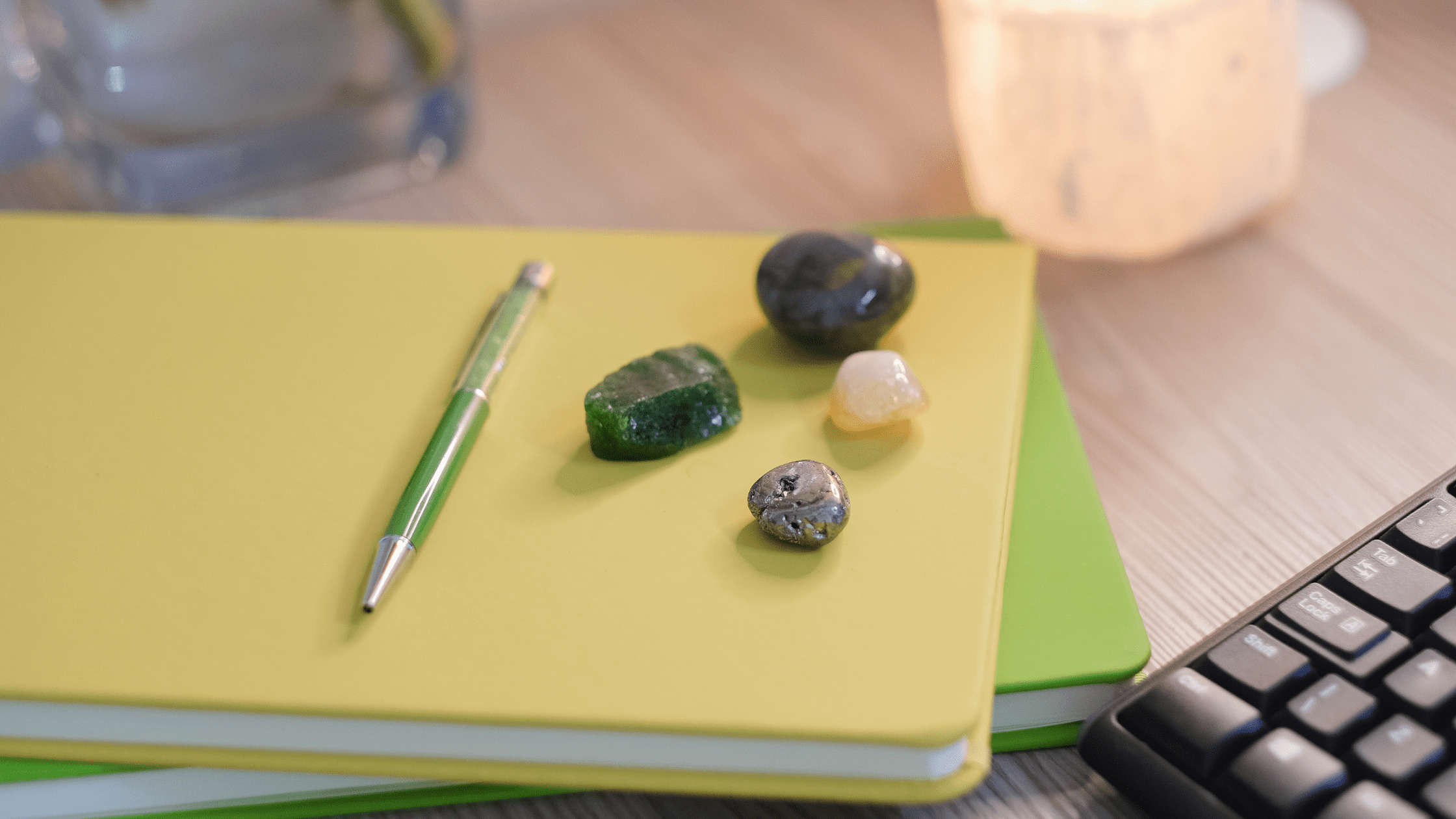
When first starting out as a Virtual Assistant, landing that first client can be hard.
As your business grows, attracting new clients will become easier but it can still be a challenge.
As well as word of mouth and networking, marketing is one of the most effective strategies to meet and build relationships with potential clients. And there’s one marketing strategy in particular that can help you grow your following and attract more clients.
Lead magnets.
What Is a Lead Magnet?
You’ve most likely downloaded, or at least seen, plenty of examples of lead magnets.
Offered for free, usually in exchange for a person’s email address or contact information, lead magnets help to display your value, build your audience and generate leads.
They can come in a range of formats. The most common is a free guide or report that’s delivered in PDF format, but you can also use checklists, quizzes, ebooks or videos – basically anything that will help you to provide value and show your expertise.
Why Are They Important?
A good lead magnet will help showcase the value you can provide your clients and drastically increase the chance of your audience using your services.
By setting up a form so that people can exchange their contact details in exchange for the download, you will build your email list. From here you can continue to develop and nurture your leads, build a relationship and attract clients.
Plus, lead magnets not only help you to generate leads but they continue to do so without much more effort from you.
Once you’ve created the initial resource and set it up with all the automation and tech so that it’s delivered straight into their inbox, all you have to do is promote it!
So, How Do You Get Started?
Step 1: Choose Your Format
There isn’t a set structure to lead magnets, the form it takes should depend on your ideal client, your business and the services you offer.
Think about what information would be useful to your ideal client. Are they looking for guides, templates, roadmaps or short courses? Think about what knowledge you can share to help solve your audience’s pain points with your expertise.
Examples of lead magnets include:
- Guides
- Checklists
- Audios
- Videos
- Ebooks
- Templates
- Short courses
- Whitepapers
- Presentations
- Reports
- Surveys
- Roadmaps
Step 2: Create Your Lead Magnet
The content is the most important step when it comes to using your lead magnet to attract clients. This is where you will display your expertise, provide value and – hopefully – convert your audience into clients.
Again, always keep your ideal client in mind when creating your content. Make sure it appeals directly to them and shows them that you can help solve their problems with your skills and services.
There are plenty of tools to help you create your resource. You will have to do your research depending on the format you choose but Canva is a common choice if you decide to create a PDF.
Step 3: Set Up Your Tech!
For your audience to be able to download your lead magnet – and provide you with their contact details – you will need a sign up form or landing page.
If you have a website, most email marketing systems will integrate quite easily so that you can add a form for people to sign up directly from your site.
Alternatively you can use your email marketing system to create a landing page or sign up form which provides you with a link to direct your audience to.
Step 4: Nurture Your Leads
All signs up to your lead magnet should receive an initial email with instructions or a link to download the lead magnet. However, once you have their email it’s the perfect opportunity to start building a relationship.
Using your email marketing system, create an automated nurture sequence to send follow up emails to everybody who signs up for your lead magnet. These emails can be used to share more value, highlight other resources that you have available or direct them to how they can work with you.
If your audience are still on the fence after accessing your lead magnet, sending emails like this might be the push they need to get in touch and become clients!
Looking for Some Guidance?
If you need some help getting started, I’m running some interactive sessions on creating your lead magnet. Plus I’ll be helping you with all the automation and tech so that you can set it up and have it ready for your ideal clients to download!
These sessions will run in July and August and can be accessed live or on replay.
There are only 6 spaces available, click here to reserve your place.






